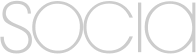Two months into the lockdown and many of us have become regular users of the various digital conferencing media products that now are available – Zoom, Microsoft Teams, Cisco Webex and others. These products are essential leadership tools to keep decision-making happening and to support our teams. But after 9 weeks of use, their limitations are also becoming evident. It is time to reflect on what we have all learned and how we can make the best use of these products in the longer term – this is what our clients have told us.
The limitations have consequences for the team
Watching a virtual conferencing session carefully reveals a number of changes to how people communicate, influencing the quality of the outcomes from team sessions.
- Body language. Less body language is visible on the screen, but just as important, you don’t see your colleagues as they enter the meeting. You can’t read their ‘initial state’ with confidence and this means it is harder to choose how to start a meeting and manage the early interactions.
- Gaps. These digital conferencing systems only allow one person to speak at a time. This can discipline a group to stop talking over each other, but the gaps that are forced into the flow make the conversation appear more stilted and formal.
- Delays. Everyone has had to deal with poor connections where meetings are interrupted by a loss of video or audio, but more subtle are the constant delays on the line where individuals are talking out of sync with each other. This delay hampers good listening and the immediate non-verbal feedback signals that are essential to judging reactions and building consensus.
Compensating for limitations
We can’t assume a return to large scale face to face meetings or workshops any time soon. So all leaders will need to become better at using these technologies to tackle complex issues that need group discussion. There is no single simple answer to the technical limitations – but here are a few pointers:
- Choose your virtual environment. Where this is possible (and some of our clients are tied to one product), choose the right virtual tool for the job. Just like choosing the best room to hold a meeting in, think about the pros and cons of the different products and choose accordingly.
- Don’t forget to tune-in. It’s a natural first step to have some social chat with team members as they enter a room but this is often forgotten in the virtual world. Leaders can ensure that a few moments are taken to understand the starting point of each team member – this will speed up decision-making later.
- Use sub-groups. Some virtual communication tools allow large groups to split into subgroups to allow more detailed or personal conversations. This feature can be a real benefit. It increases involvement and makes better use of the time together – it’s a natural approach in a workshop but often missed in the virtual world.
- License dissent. Clients report that there is less disagreement in on-line meeting, but dissent has not disappeared, it is just harder and more exposing to voice in virtual meetings. Leaders have a duty to encourage dissent in order to facilitate better overall decisions.
- Take breaks. Clients report that longer meetings are much more challenging when using these tools, attention is more likely to drift. As the leader, remember the techniques you previously used to keep energy high, take breaks, encourage tea making and perhaps some biscuit eating!
- Allow interruptions. Many of the digital tools allow people to write questions via a chat box, and signal interruptions by ‘raising a virtual hand’. These tools are often underused and can be encouraged in a new set of agreed team behaviours designed to fit these new circumstances.