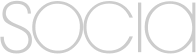Making the best of new communication channels.
After a second week of Socia’s home based working, involving much time on Microsoft Teams and Zoom, here are three big lessons we have learned about hosting effective on-line meetings.
1 Be clear about the different sorts of meetings you and the team will need
- A diary full of Zoom, Skype, or Teams meetings can make every online interaction look the same – but like face to face meetings on-line meetings need to serve very different purposes for a team – and you will need to make this very clear to participants so they enter the session with the right assumptions.
- Some leadership team meetings need to be transactional technical and time efficient, some need to allow/encourage people to express their emotions, some need to be exploratory and places to learn from each other.
- Have some standard meeting titles and words of introduction you use to signal what sort of meeting this is. If you are using a tool like Zoom that allows you to use a virtual background consider asking all participants to set this to be a plain colour or even a standard image as a visual cue to the sort of meeting you are in.
2 Set a clear agenda – online meetings need more structure and discipline than face to face
- Consider using a facilitator to speak to all team members 1-to-1 ahead of the session to listen to their concerns and to compile a consolidated summary ahead of the meeting. This summary helps everyone understand their colleagues state before the meeting. If appropriate give participants time to quickly ‘download’ at the meeting.
- Keep the number of defined topics small and if possible send out written material to support each item – think of the preparation as more like a Board meeting that a team workshop
- Ask each team member to examine and report on where a function is becoming overloaded and also where resources are being freed up – so the team can then discuss how to reallocate resources to meet the greatest need
- You can schedule breaks in virtual meetings and send everyone off to get a coffee – this can also be a point to plan to change the tone and style of the conversation.
3 Be an active Chair – your presence and visible attention is more important in virtual meetings
- Keep the agenda tight and to time – and actively manage the flow of conversation
- Have clear instructions on which bits of the technology you are using – and how to get the best of them e.g. in large meetings ask people to mute their microphones when not speaking – and to use the ‘raise hand’ function to notify the chair that they want to talk
- Direct attention to each team member giving them time to speak – general open questions don’t encourage as much participation in these types of meetings
- Use online breakouts to have pairs or small groups working on a topic and then reporting back to change the dynamic of a meeting
- Be aware that you are on camera – just because you are sitting on your own doesn’t mean that other people can’t see your body language and the faces you are pulling!
- And consider recording some meetings so you can analyse sections later and learn from what worked best.